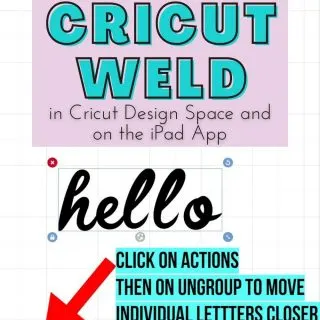Dive deeper and learn how to use Design Space in this Cricut Design Space 101 series.
Learn how to use Cricut Design Space with this series of video tutorials.
Learn how to upload fonts to Cricut in just a few steps! Finding your own favorite fonts and using them in Cricut Design Space is quick and easy. One of the main reasons we start using a Cricut machine is to make personalized gifts and decor exactly how we want it. And fonts have so …
Read More about How to Upload Fonts to Cricut the Easy Way(2024)
Using Cricut print and cut feature is an easy way to personalize anything. Let’s learn how to use it with a video tutorial and project ideas! Have you wondered how to use the print then cut function on your Cricut machine or just want some ideas on what to use it for? Well, you are …
Read More about Cricut Print and Cut: All You NEED to KNOW
Learn about the new Cricut offset feature in Cricut Design Space and how to use it. Make text and images pop with the Cricut offset tool! Cricut has been listening and they finally released the new offset tool in Cricut Design Space. This new feature is so easy and fun to use! If you’ve been …
Read More about Cricut Offset: How to Use it & What You Need to Know!
Learn all about the Cricut weld tool in Cricut Design Space including what it does, when to use weld vs attach, and how to use it on a computer and on the Cricut app. We’ve looked very in-depth into the editing tools offered in Cricut Design Space over the past few posts, and today we’re …
Read More about Cricut Weld: All You Need to Know!
Learn how to use Cricut Design Space in this overview of my top 10 favorite things you can do in the Cricut software. Are you new to Cricut and wondering how to start in Design Space? When I first got a new Cricut machine and started using CDS, I was overwhelmed, to say the least. …
Read More about How to Use Cricut Design Space for Beginners!
Need Cricut Design Space help?? In this 5th video of the Cricut Design Space 101 series, you will learn how to use the write and cut function. We are moving right along to part 5 in our How to Use Cricut Design Space series. Today we will be learning about the write and cut function …
Read More about How to Write with Cricut and Cut in One Step!